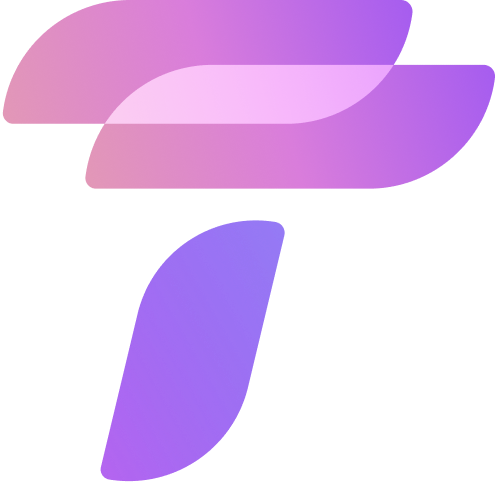Accessibility testing workshop
Busting barriers with ARIAs, axes, and audits
Making sure our work is accessible sends a clear message to ourselves, our colleagues, and our customers: Everyone is welcome here!
In this hands-on and practical workshop, we’ll learn about testing for web accessibility from WCAG compliance and beyond, and what we can do to help our Product Managers, Designers, and Developer friends to make accessible products for everybody.
*Part of the proceeds from this workshop will pay for live-captioning at the main conference!
Key takeaways
How to think more accessibly by thinking more broadly and being able to spot potential barriers to access.
How to test more accessibly by using the keyboard, browser extensions, automated testing, and using assistive technology.
How to help our colleagues make more accessible things by using the social model of accessibility, annotating and checking designs, and writing semantic HTML.
How to meet the Web Content Accessibility Guidelines 2.2 Level AA and go beyond them by thinking and testing more accessibly.
Who this workshop is for
Anyone who is interested in accessibility and wants to learn more, or people who know they have to meet accessibility standards and test for them for compliance reasons. They’ll probably be called Tester or Q*, but any test-heavy or test-curious developers would be a good fit too.
Your Facilitator
Steve is a human-centred front-end developer and user experience designer. He helps software teams have happier customers and make better software by becoming more human-centred. He’s been building things for the web professionally since 2005 (and built things for fun for a while before that). Accessibility has been a part of his work for many years, but recently it's become a part of his job title too! With his inclusive design and accessibility hat on he makes sites and apps that everyone can use, regardless of their device, the network they’re on, or any disabilities they might have.
He’s been doing talks and running workshops since 2014. He's a believer in "training from the back of the room," so he'll keep you busy learning-by-doing, with only little bits of him talking.
Steve gave us his workshop host fee to spend on live-captioning the main conference!
Thank you Steve for making our event more accessible!
Logistics
When is this?
26th June 2024, 9:30 - 4:30
Where is this?
Room MZ03, Rutherford House, Pipitea Campus, Victoria University of Wellington.
What should I bring?
Please bring:
Your laptop
Headphones/earbuds etc.
A website/app you’re working on now, or have worked on recently. We’ll be testing it in the workshop! It can be live in prod, on a staging URL, or on your machine. If you can access it in a browser, we can test it.
Before the workshop:
install the axe DevTools browser extension
if you’re on Windows, please install the NVDA screen reader. It’s free!
if you’re on a Mac, you’ve already got the VoiceOver screen reader installed. Lucky you!
Is this workshop catered?
Lunch, morning tea, and afternoon tea is provided
Will this workshop be captioned?
Yes, we will use automated Google Meets caption and display it on one of the screens.
We will share link to the call, so that you can also read caption on your own device.